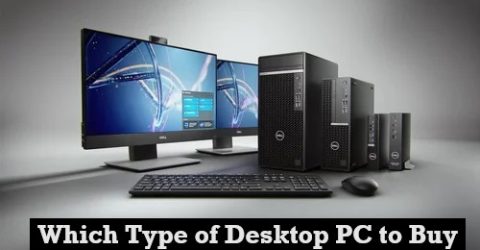TBT IT: VMware is computer virtualization software. It runs on Microsoft Windows, Linux, and macOS. VMware Workstation is the first product ever released by the software company. It enables users to create and run VMs directly on a single Windows or Linux desktop or laptop. Those VMs run simultaneously with the physical machine. Each VM runs its own OS such as Windows or Linux.
VMware allows businesses to run multiple application and operating system workloads on the one server – thus enabling better resource management. By creating a virtual machine that behaves exactly like an actual computer – VMware also allows everything running on that virtual machine to run in its own window.
VMware Workstation Player is a free product for personal and non-commercial use (using VMware Player in non-profit organizations is considered commercial use).
Click here to see, How to Download and Install VMware Workstation